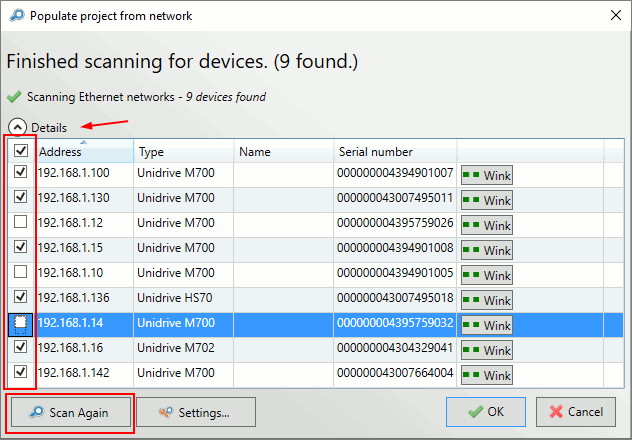Review the discovered drives before a project is created
Applies to: V02.08.00 and later.
Last updated: 2016-10-12
Applies to V02.08.00 and later.
Applies to V02.08.00 and later.
When you create a new project and choose to scan for drives a project will be automatically be created with the discovered drives.
If you want to review the scan results before the project is created then simply click on the scanning and expand the Details panel. This will show you the drives that have been discovered so far. Once the scan completes, the dialog will remain present and you can use the checkboxes to select the drives to add, or choose to restart discovery if the results are not what you expect.