This function enables the operating mode of the drive to be changed.
In addition to the required mode, two additional inputs are provided. The first additional input allows either parameters in all menus to be restored to default values, or parameters in all menus except menus 15 to 20 and 24 to 28 to be restored to default values. The second additional inputs allows either 50Hz or 60Hz default parameters to be restored.
If the change is successful, the program will be stopped and restarted. If unsuccessful, the function returns an error with one of the output values listed below.
Inputs:
MODE : SINT; Required drive mode (1 = Open-loop; 2 = RFC-A; 3 = RFC-S; 4 = Regen)
DEFAULT_ALL_MENUS : BOOL; Set to TRUE to default all menus; set to FALSE to default all except menus 15-20 and 24-28.
DEFAULT_60Hz : BOOL; Set to FALSE to load 50Hz defaults; set to TRUE to load 60Hz defaults..
Return value: SINT; Output.
0 = Mode already selected
1 = Mode change failed
2 = Mode change failed (invalid MODE entry)
3 = Mode change failed (drive enabled)
Example in FBD:
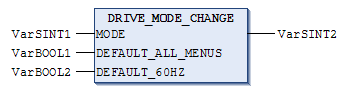
Example in ST:
VarSINT2 := DRIVE_MODE_CHANGE(VarSINT1, VarBOOL1, VarBOOL2);