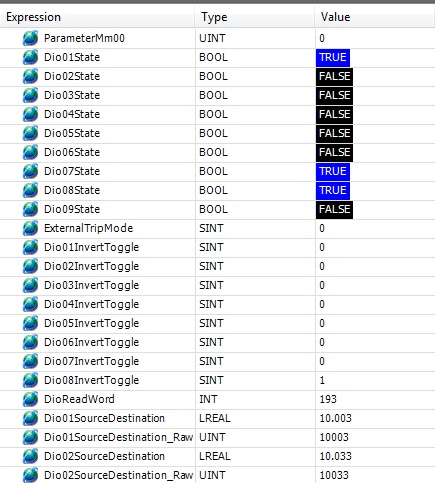The library CT Unidrive M Parameter Library is installed to a device by default to allow easy access to drive parameters.
In the library are all parameters available for the Unidrive M Base drive.
To view available parameters select the Library Manager attached to a device and select the library.
Note: Menus have 3 access methods:
| ▪ | Mnn.Pnn or, |
| ▪ | MenuName.ParameterName or, |
| ▪ | ReadUserParameter<Type>(Slot, Menu, Parameter) |
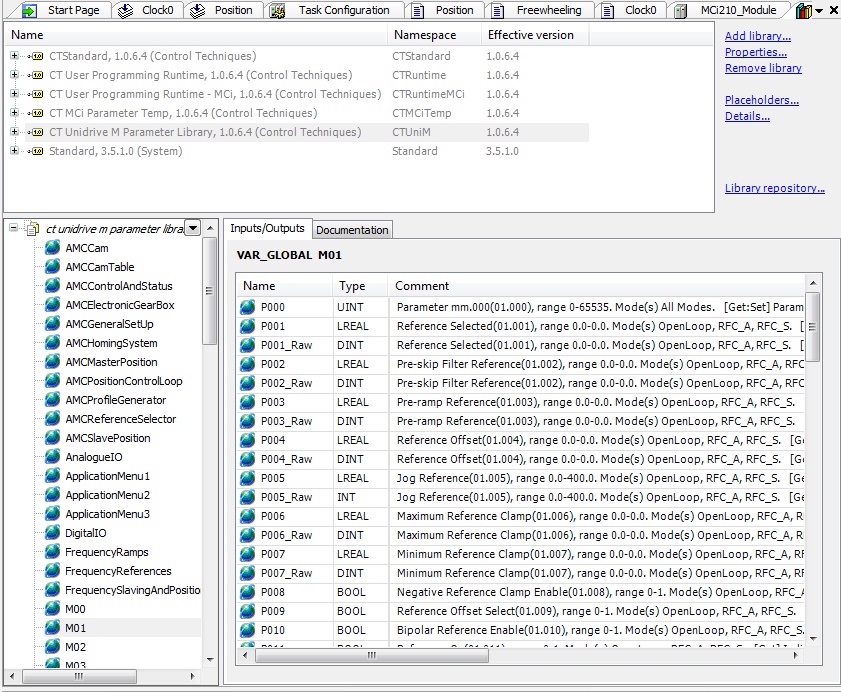
Information available:
| ▪ | Data Type |
| ▪ | Parameter Caption |
| ▪ | Drive parameter number |
| ▪ | Min / Max range |
| ▪ | Modes available. |
When online a menu can be opened and values read from the drive - in addition values can be entered into the Prepared Value column and sent to the drive.
Note: A parameter from the menu opened MUST be referenced in an application to view values.